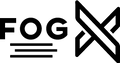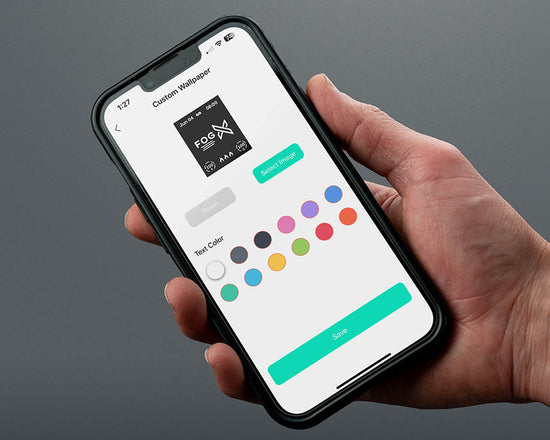Circuit User Guide
Download the Barit on your mobile device to upload your logo and wallpaper to your FOG X Cirtcuit device. Get the app on the Apple App Store or Google Play.
How To Connect
FAQ
What is the Barit App?
Barit is an application that integrates the data and services of smart Bluetooth device products, providing users with a complete, unified and convenient user experience.
Personalized Experience
Customize device wallpapers, select from the album or download beautiful pictures from the online market.
Power On and Off Animation
Set a unique power on and off logo, and show a unique style every time you turn on and off.
Easy Pairing
Quickly connect to Bluetooth smart devices, and the operation is intuitive and simple.
Multi-Device Compatibility
Supports a variety of Bluetooth smart devices to meet different needs. Simplify your smart Bluetooth device experience and make technology closer to life. Download now to create your own smart space!